GS-5B Programming Update
It’s been about a year and a half since I last posted about the GS5B. The takeaways from my initial impressions have remained about the same. My GS-5B has gone on a few trips and the Bluetooth programming has been as nice as expected. The radio normally lives in my desk drawer at work. I have a great view to the west from my desk so I have used it to monitor a couple of Skywarn nets. USB charging means I don’t need to have a charging cradle sitting out all the time, I can just plug in to USB when I need to charge.
The one thing that has greatly improved in the past year in a half is the CPS software thanks to some excellent volunteer work from Ben, K7DMG. He contacted me back in October 2021 (sorry for the delay on this post Ben) and let me know that he asked and received the source code for the CPS software and fixed pretty much all of the bugs I described. The CPS can now successfully export and import CSV channel lists!
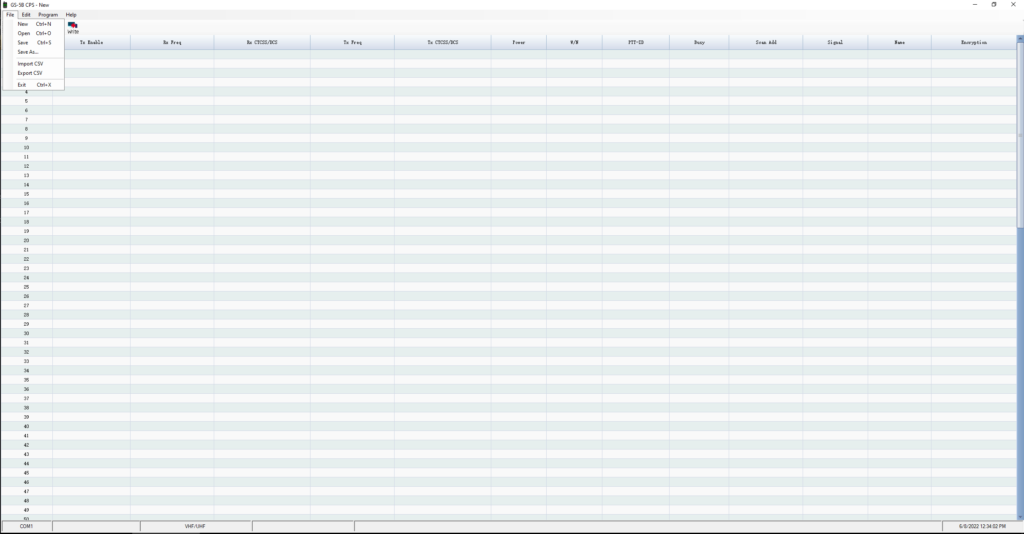
The window scaling issues are also fixed so the Windows CPS is now in a completely usable state. If you want to try out the new CPS, you can download the executable here. To use it, download and install the CPS provided by Radioddity. Then copy the new GS-5B CPS.exe file to C:\Program Files (x86)\GS-5B CPS or wherever you installed the software and overwrite the original. Enjoy.
CHIRP, on the other hand is in exactly the same state as late 2020. The driver is still sitting out there in the bug tracker but hasn’t been included. It looks like the only real hold-up is a copyright or attribution issue. There hasn’t been any movement on this in the past 8 months, which is really a shame. The driver also has some issues with the Python 3 version of CHIRP. I made a halfhearted attempt to fix it and got the driver to run, but it couldn’t download the codeplug so it needs more work. I’m wary of investing any additional time in to the driver if it won’t ever be accepted upstream due to the aforementioned copyright stuff. In the mean time, you can always add the driver yourself. First, install the Python 2 version of CHIRP. Note that recent versions of Ubuntu, and possibly other distributions, ship the Python 3 version that does not work. CHIRP distributes a flatpak version of CHIRP that should run on any distribution following the instructions here.
Note: I do not recommend installing on Ubuntu via PPA. The PPA method loads old, unsupported Python 2 modules in your system outside of a sandboxed environment that Flatpak uses. The PPAs also do not support Jammy more than 2 months after release. Do this at your own peril.
Once you have CHIRP installed, locate the drivers directory. You can do this quickly with the locate command.
updatedb
locate yaesu
/var/lib/flatpak/app/com.danplanet.chirp/x86_64/master/286a2b87b3b120694d60ec37fdd0bb554d07fac1ff13327571357e3b32131e0f/files/lib/python2.7/site-packages/chirp/drivers/yaesu_clone.py
/var/lib/flatpak/app/com.danplanet.chirp/x86_64/master/286a2b87b3b120694d60ec37fdd0bb554d07fac1ff13327571357e3b32131e0f/files/lib/python2.7/site-packages/chirp/drivers/yaesu_clone.pycAs you can see above, I did a quick search for “yaesu” and found where the flatpak package keeps the drivers. Adding the new driver is as simple as copying the senhaix_8800.py driver from the CHIRP bug tracker here to the drivers folder. In my case the command looks like:
cp senhaix_8800.py /var/lib/flatpak/app/com.danplanet.chirp/x86_64/master/286a2b87b3b120694d60ec37fdd0bb554d07fac1ff13327571357e3b32131e0f/files/lib/python2.7/site-packages/chirp/drivers/You may need to copy the driver in place again next time you update CHIRP.
Once the driver is in place, launch CHIRP and you are ready to go. Don’t forget to make sure your user account has access to the serial port (usually a member of the dialout or uucp groups).
In the event CHIRP encounters any problems after adding the driver, just deleting senhaix_8800.py is will restore the package to it’s original condition.
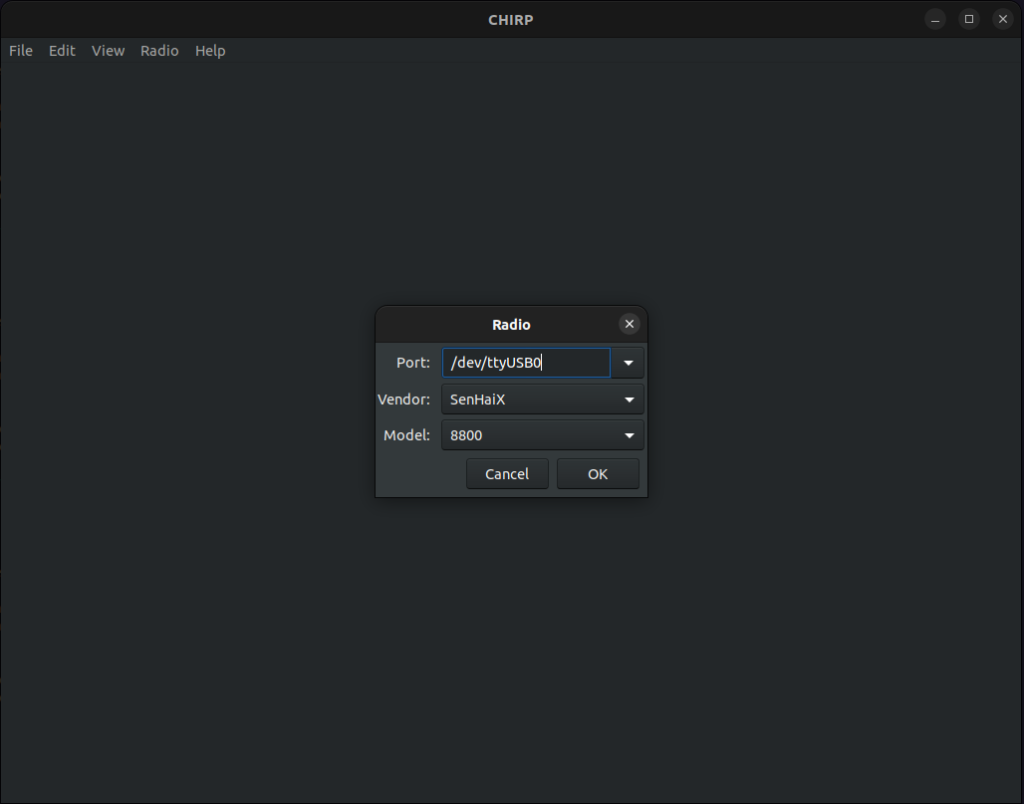
Once CHIRP loads up, select Senhaix 8800 as the model and program away.
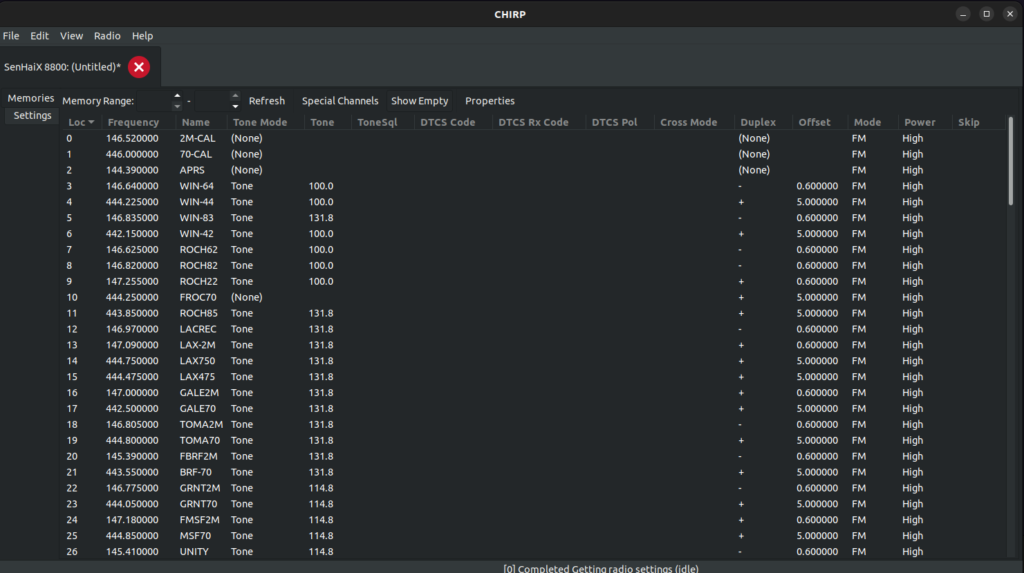
One last note. I have seen some reviews online complaining about the GS-5B going in to transmit when trying to program. I encountered this as well with one of my programming cables. I used a different cable and have had no problems so it seems the GS-5B may be more picky than other radios in that regard.