I’m a Winner – A brief look at the Radioddity GS-5B

I was the fourth place winner of Radioddity’s 2020 Black Friday raffle. Proceeds from the raffle are to support the ARRL’s spectrum preservation fund — a worthy cause given the fate of the 9cm band.
When I received the notification I was a winner I got pretty excited. I was hoping to win a GSOC for my G90 (or even another G90) so I felt a little let down that it was “only” another HT to add to the fleet. My first thought was to look for a new ham to pass it along to, but then I looked a little deeper.
When Radioddity launched their massive marketing campaign at the release of the GS-5B I actively ignored it. I already have more HTs than I need, and the GS-5B didn’t really, on the surface, have any features I am looking for in an addition to my HT fleet–mainly full duplex with less desense than my Wouxun KG-UV8E+, APRS support, or better yet, a full-blown TNC. I wouldn’t sneeze at a DStar HT either. Kenwood, please make a full duplex D74. Thanks.
Back to the GS-5B, I was totally wrong. This HT does have two features that EVERY new HT should have. The first is USB charging. Why bother with an AA pack when you can charge your Li-Ion battery from any USB power bank, laptop, or car charger. I probably have more battery banks than AA batteries at home, so for the mythical EmComm scenario this is a win.
The second must-have feature is Bluetooth programming. This is huge. I once spent an hour in the back seat of my truck while my wife was driving messing with the HD1 CPS adding the St. Louis area DMR repeaters to my HT when we decided to detour there for a night on our way home from Nashville a few years ago. I ended up damaging the USB connector on my programming cable and had to repair it when I got home. Not fun. With the GS-5B I can pop open an app on my phone and start adding channels. It’s an amazing, yet simple thing to add to the radio.
I tested out the bluetooth programming app on both my Pixel 3a and my iPad pro. The app works well on both platforms, but the iOS version is an iPhone specific app so there’s lots of black space on the iPad. The apps seem like they are still under development, but they are fully usable, so that’s not a big knock against it in my book. If I did have to complain about one thing it’s that the app requires lots of taps to configure each channel so it would be slow to use as the primary method to program the radio. I honestly can’t think of a better interface layout myself though. The best feature of the mobile app, is the ability to load and save codeplugs. As an aside, this isn’t a DMR radio, but that is the terminology used by the PC app (which strongly resembles a DMR CPE) so I am using it here. The radio does not have scan or channel banks, but if you can quickly change codeplugs from the mobile app, that can kind of make up for it. When traveling you could create a codeplug limited to each city or region you are visiting, or have a codeplug for a specific activity you are participating in. This way your radio memory will have fewer, but relevant, channels loaded which makes scanning faster. I haven’t developed regional codeplugs yet myself but it’s on my long to-do list.
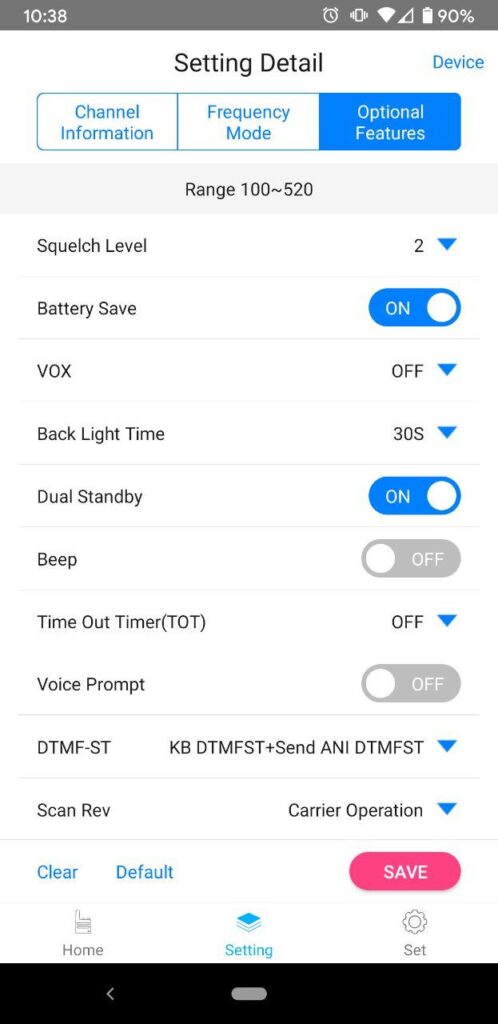
The radio chassis is well built and feels very sturdy in the hand. It is a bit narrow compared to some of my other radios, which makes it comfortable to hold. The color display is large and easy to read. I especially like the “inverted” white on black display. It’s easy to read in all lighting conditions and isn’t blinding to look at in the dark. The buttons on the front are very firm and responsive, and having the speaker grille within the keypad allows the keys to be large well spaced for excellent ergonomics. The stock antenna feels well built and is very flexible. I have no complaints about it’s sensitivity or power handling, so no reason to upgrade. It seals pretty well in to the top of the radio chassis which is probably important to maintain the IP56 rainproof/splashproof rating. Battery life is fine. Not outstanding, but not bad either. Replacement batteries are only $20 so no big deal either way. The battery can be charged via USB or on the charging dock outside of the radio, which is fantastic.
The flashlight on the radio is unique as well. Most radios with a “flashlight” function have a single LED bulb on the top of the radio. I haven’t found these types of flashlights useful yet. The GS-5B on the other hand has a large reflector in the bottom to help direct the light. It’s good enough that I was able to easily navigate my somewhat cluttered basement with it, so the light actually has a little value if you take the radio hunting, camping, or anywhere else where you may want a small flashlight. The light also has a flashing red/blue LED mode. I wish they would have added 2 more white LEDs instead and had a bright/dim mode since I can’t think of a legitimate purpose for the flashing red/blue strobe.

The radio does have two major flaws–PC programming software and documentation.
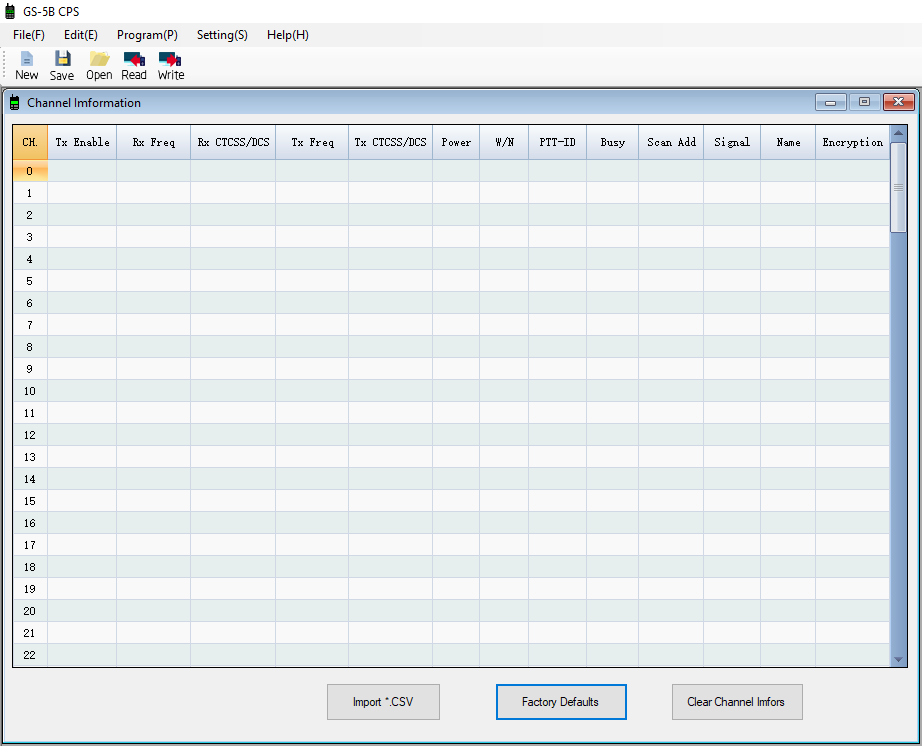
The PC programming software is a bit of a mess. It’s very basic to put it mildly. It’s Windows only, which I find irritating as I am not a Windows user, although it runs fine in a VM. I haven’t tried it in WINE yet, and probably won’t bother due to other issues. The first glaring complaint I have is that the windows are not resizable. If you have a low resolution monitor, you are out of luck. If you have a large, high resolution display, you are wasting display space.
The CPS does support importing channels from a CSV file, but I have not been able to make this function correctly. There is literally zero documentation on what the format of the CSV file should be. There is also no “Export CSV” button to see what the CPS might generate. I took a guess and used the same text as the headings in the CPS. The channels all filled correctly, and the codeplug saved and wrote to the radio, but after the radio rebooted none of the channels were there. When you type a frequency in to the CPS manually, it stores the frequency to the fifth decimal place. When importing the CSV, it entered the raw frequency as in the file. I tried clicking every frequency box which added the appropriate amount of zeros, but the channels still did not exist on the radio after writing the codeplug successfully. With over 100 channels in my standard load-out for most of my radios I gave up. The CPS would be usable if you are willing to handjam 100 channels in to the thing but who has time for that?
After the PC CPS failure, I turned my attention to CHIRP. As of 12/18/20, there is no official CHIRP support for the GS-5B, however there is an outstanding issue in CHIRP’s bug tracker with a working patch for the radio. The patch can be found here: https://chirp.danplanet.com/issues/7997. I was, after setting up a VM with a working Python 2 environment (please get the Python 3 compatibility sorted out CHIRP devs!), able to quickly apply the patch and read and write from my radio. Radioddity, if you are by chance reading this and get this far I have a suggestion for you. Next time you do a radio, skip the crappy CPS and donate a few radios to the CHIRP team (like you do the bloggers and YouTubers) so they can have support ready to go at release. That would be a win for everyone.
My final complaint is the documentation. The manual shipped with the radio is in proper English and easy to read, but it is a little bit incomplete. There is NO MENTION in the manual of how to change between channel and VFO mode. Spoiler alert, it’s a long-press of the “Menu” button. This took me an embarrassingly long time to figure out, and one sentence in the manual would have removed that pain. This is a pretty glaring omission. The lack of documentation on the CSV file support is appalling as well.
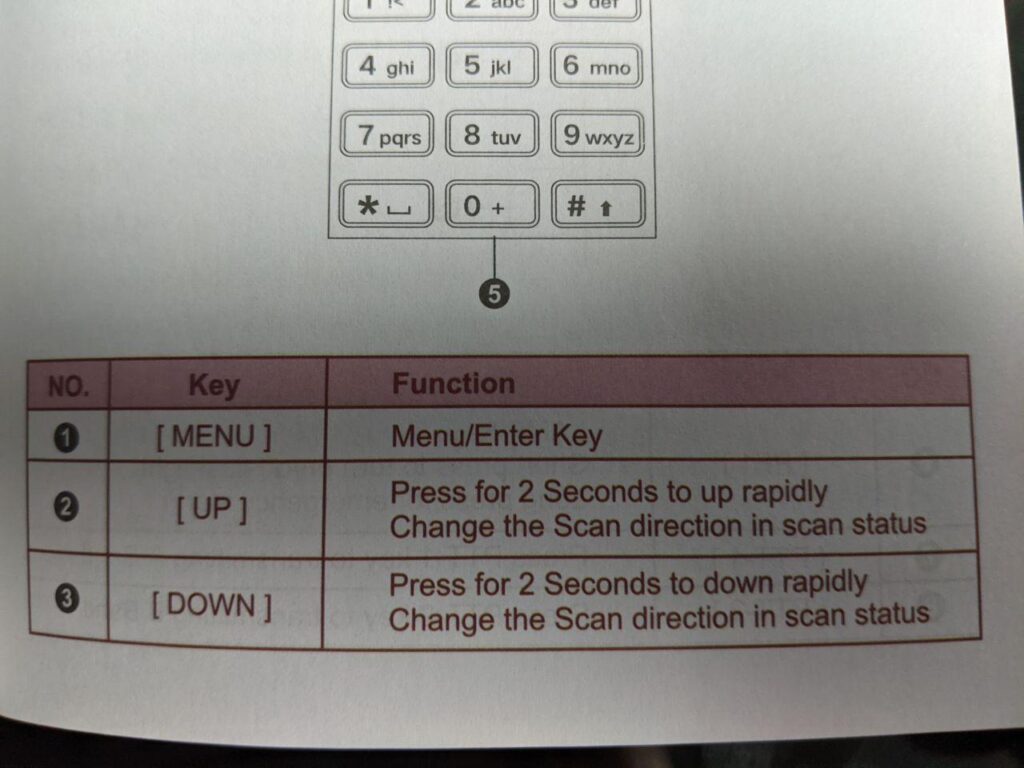
So far I would recommend this radio to any ham looking for this specific feature set. I probably wouldn’t pay Radioddity’s $99 MSRP for it, but they seem to always have some sort of bundle or sale that would make it worthwhile–I suggest the bundle with the extra battery. Accessories are reasonably priced, and everything you need to get started is shipped in the box, unlike the similarly-priced Yaesu FT-65 where you add an extra $20 for a charging base or $25-30 for a headset. Additional FT-65 batteries are $40 to the Radioddity $20. GS-5B headsets, speaker mics, etc… use the standard 2-pin Kenwood connector so you can find whatever reasonable compromise you need to fit your budget and performance requirements. I will for sure be keeping the GS-5B and passing my last Baofeng along to the next new ham I meet who needs a radio.
I do have some technical performance testing I would like to do when I have time. Next time I am home for one of the local nets, I will do a receive test with a few antennas and compare the receive capabilities to some of my other HTs. So far I can tell you that the GS-5B receiver is much more sensitive than my FT-70D, but that’s not a scientific test by any means. I would also like to test the turnaround time to see if APRS or packet are viable. Finally, if I ever get access to a spectrum analyzer, I would like to test for spurious emissions. This radio does not appear to be from the Baofeng family at all, but that is always a good data point to have. When and if I ever get to these tests I will be posting about them.